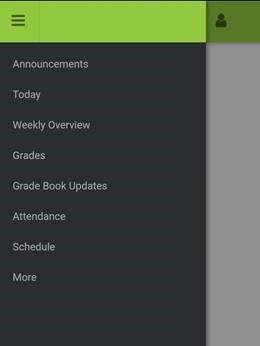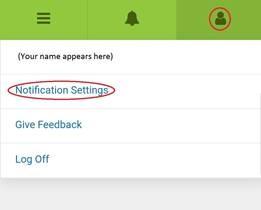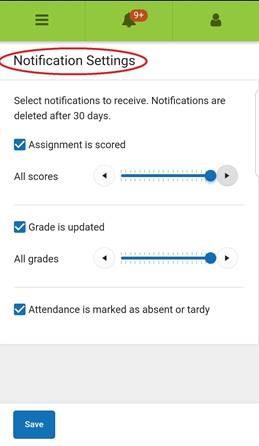Douglas County School District is making a few changes to Infinite Campus (IC). Please check out the updates to their browser interface here and then see below on how to download IC onto your smart phone.
If you are using the old Infinite Campus (IC) app, it's time to make the change. The district is will no longer be supporting the old app, so all information will run through the new IC app.
Here are the directions for getting the new apps on your phone:
There are two apps: one for parents (Campus Parent) and one for students (Campus Student). Please search using these names.
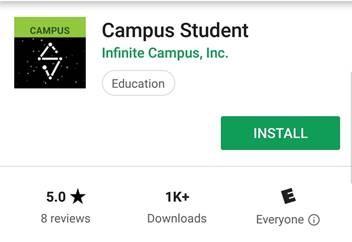
Once you install Campus Parent, you’ll need to search for our school district.
District: Douglas
State: Colorado
Log in using your normal IC username/password.

Click the hamburger in the upper left corner to get the menu options (once they select an option, ie “Grades”, they’ll be able to filter by student.
To change notification settings (for grades & attendance), click the person icon in the upper right corner.
If you need more help, please review your mobile device requirements, or submit a request for assistance on the Infinite Campus Mobile App Support and Infinite Campus Help Center support pages.